About Bicycles Online > Bicycle Accessories > Garmin Edge 800 Review
Garmin Edge 800 Bike GPS Review
Get the Edge On All Other Bike Computers
When you are serious about cycling and want the bike computer that gives you all the ride data that you can think of (plus some) in the most flexible, transferable and easy-to-use format and even includes workouts, maps, navigation and points of interest on your ride then the Garmin Edge 800 ~ the top of the line touch-screen model for 2012 ~ will be your best choice.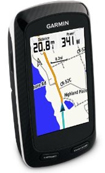
Since the Edge 800 is the top of the line GPS Bike Computer from Garmin ~ and is therefore the most expensive of the Edge GPS bike computers that Garmin offers ~ it is not going to be for everyone. For those of us who want it all however, the Edge 800 is the only way to go.
If you do not need the touch-screen feature or any of the mapping or navigation features of the Edge 800, for example, then the mid-range Garmin Edge 500 may provide you with all of the features that you need.
As for myself, I love the touch-screen feature and although the ride stats, programmable screens, barometric altimeter, HR monitor (and cadence sensor) functions are probably the most important, I also really love the TOPO and Rails-to-Trails maps that I have loaded on to my Edge 800 which I would not have been able to have with the lower priced Edge bike computers. With the Garmin Edge 800 you get ALL of the features mentioned above.
Note: When shopping for the Garmin Edge 800 online you will not usually find much of a price difference for the unit alone (not including the bundles) at various online stores however some online merchants (like Garmin) charge for shipping while others offer Free Shipping.
 The most reputable online merchants, with the best selection of Garmin GPS Bike Computers, Maps and related GPS accessories that also offer FREE Shipping are REI and Amazon.
The most reputable online merchants, with the best selection of Garmin GPS Bike Computers, Maps and related GPS accessories that also offer FREE Shipping are REI and Amazon.
See Garmin Edge 800 at Amazon for
the latest price and deals on the Garmin Edge 800 and related GPS accessories at Amazon.
See
GPS and GPS accessories at REI
for a very good
selection of GPS receivers and bicycle GPS packages and plenty of information and help. REI gives you FREE Shipping on most of their GPS units (and accessories).
www.rei.com
Are the Garmin Edge 800 "Bundles" a Good Deal?
One of the main reasons that you would select the Edge 800 over the lower cost Garmin Edge models is for the Maps, Heart-Rate Monitor and Cadence Sensor (in addition to the Touch-Screen, of course).
Therefore, you may want to purchase the Maps, Heart-Rate Monitor and Cadence Sensor when you get your Garmin Edge 800 and may be tempted to get one of the "Bundled" options. 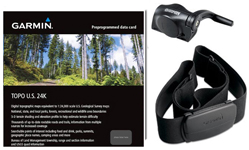
I have looked into this when I purchased my Edge 800 and I found that the bundled options usually cost more than buying the Edge 800 unit alone and getting the maps and accessories (HR monitor, Cadence sensor) that you want separately. Plus you have more flexibility in choosing the exact maps and accessories that you want rather than just taking what is in the bundle.
You also get the City Navigator software in many of the bundled packages (since it is a wider geography) and I believe that the TOPO maps are a better option for some riding styles.
So, unless you find an unusually good deal, the answer to the question above is No, the Edge 800 "Bundles" are not usually a good deal. I guess they are bundled more for convenience than for cost savings.
My Favorite Features of the Garmin Edge 800
 Prior to writing this review, I had written some notes on my own personal favorite features and benefits of the Garmin Edge Bike Computers and specifically of the Edge 800.
Prior to writing this review, I had written some notes on my own personal favorite features and benefits of the Garmin Edge Bike Computers and specifically of the Edge 800.
This list does not include all of the Garmin Edge 800 features but is a summary of the features that I like the most ~ Go to the REI and Amazon links above for an Edge model comparison or more complete listing of all of the Garmin Edge features.
Features |
Benefits |
| Programmable Screens | Gives you control of the information that is most important to you with quick and easy reference and less clutter while riding. |
| Touch-Screen | Easy to swipe and use while riding (even with gloves). |
| Uploads and Downloads to PC and to Garmin Site | All ride stats and route is available on PC/internet after rides to review and/or share |
| Maps and Memory Card | You can find where you are easily with plenty of points of interest (food, stores, repairs, etc). Memory cards give you tons of mapping data in addition to ways to move data to and from unit. |
| HR Monitor & Add-Ons | Your HR (and cadence) is integrated with all other ride info such as speed, elevation, etc. and can be uploaded for analysis and review. |
Garmin Edge 800 Review
This review is for the 2012 Garmin Edge 800
as of: 4/17/2012
I purchased my Edge 800 back in March along with a heart-rate monitor, Garmin TOPO maps (for my location), City Navigator (for the US) and the Rails-to-Trails mapping software. I waited until I had used my Edge 800 for quite a few miles and checked out most of the features before writing this review.
The Bounce Test:
One of the first things that I did was to check how rugged the Edge 800 was by dropping it from about handlebar length on to my driveway (OK, that test was not intentional :-( ) and the GPS unit bounced pretty well but was just fine (whew).
The Baggie Technique/Hint:
Speaking of how rugged this unit is, although it does claim to be water resistant, I have always carried a few cellophane baggies and a few rubber bands with me (especially on longer rides) to cover my bike computers in case of rain. It is really easy to stop and throw a baggie over the unit if it starts to rain and you can still use it for the rest of your ride. It may be "water resistant" but for what I paid for the unit I don't really want to push my luck.
User Errors and Software Updates:
I had a problem with the Lap Display which in the end may have just been a user learning issue but I ended up loading the Garmin WebUpdater software on to my PC to update the latest firmware on the unit. This was easy and I got my unit totally up to date. No problem with any of the lap counters (or anything else) after that.
Ride History, Tracking and Review Software:
After my first few test rides I downloaded the Garmin Training Center software to my PC to upload my ride data and I also setup an account on the GarminConnect site to upload my ride data to the internet. This was all pretty easy and I did not have any problems with the software.
The Garmin Training Center software (for your personal computer) is pretty basic compared to the much nicer ride data that you get on the GarminConnect website. Both are good though for uploading, saving, analyzing and reviewing your ride stats. The GarminConnect site is also good for sharing ride data.
The Garmin Edge 800:
Getting back to the Edge 800 unit itself, I have mentioned my favorite features in the summary above but I would just like to emphasize how much I like the touch-screen and programmable windows features.
The touch-screen is great while you are riding because it is easy to swipe the screen while riding to go to the next screen. I did try this with gloves on and it works both ways (maybe even better with gloves).
After having a number of other bike computers with their pre-programmed screens, I think that the programmable windows and screens on the Edge 800 may be one of my favorite features.
It's really easy to change the windows that are displayed on each screen and it’s great to be able to arrange them in almost anyway that you like. Some screens have limitations but most are pretty flexible.
In addition to being able to select which screens are even displayed or not. You can include up to 10 windows on most screens and you can program what item (speed, heart-rate, incline, average speed, times, etc) is displayed in each window.
Garmin Maps:
As I mentioned, I bought both the City Navigator and TOPO maps (for my area) for my Edge 800. This is redundant and since you can only use one card at a time you should decide which one of these mapping products best meets your cycling needs.
I didn't realize that the TOPO maps includes the roads, side streets and tons of point-of-interest in addition to the topographical information (lakes, hills, contour lines, etc.) so I think this mapping package would probably be best for most bike riding styles (especially mountain biking and trail rides).
The only real advantage that I see with the City Navigator maps is that it covers a larger geographical area (all of North America) so if you live on the border where two different TOPO maps meet, you may need to get both TOPO maps or just go for the City Navigator map. You will have the same situation If you travel or take a bike trip to a different TOPO map location.
I also purchased the Rails-to-Trails Maps with my Edge 800 and although it does not have every little bike trail and bike path in our area, it does have most of them and even some minor trails that you would not expect to find. I have found this software to be very handy and for anyone who rides bike trails this mapping package only costs $10 so it definitely seems like it is worth it.
Another nice navigational feature of the Edge 800 is that when you go to the Map Screen the unit displays the next road that you will be coming up ~ in an easy to read (while riding) format ~ at the top of the screen.
Garmin Edge 800 Accessories:
I am so glad that I got the heart-rate monitor and strap with this unit! I did not own a HR monitor prior to getting the Edge 800 and I did not realize how useful these things are.
They provide a great way to make sure that you do not push yourself too hard (especially if you are older or need to monitor how much you exert yourself) and can also be used for very specific training programs ~ by allowing you to stay in your own predetermined HR zones for the most beneficial workouts.
Although you can use a HR monitor independently of the bike computer, I think that it's really nice to have the heart-rate data displayed on the GPS bike computer and totally integrated into your ride stats to review later.
I've had a cadence sensor on my previous wheel-magnet based bike computer in the past and found that it was not something that I used much so I did not get the cadence sensor. I know that this can be an important item for some riders though so it's nice to know that you can get this as an option.
Garmin Edge 800 Review Wrap-Up
After reading through many very detailed reviews of GPS units online, I tried hard to keep this one from getting too detailed and to be a good common sense, easy to read review. It was actually a little difficult to cover just the basics without getting into a lot of detail so I hope this covered what was necessary without getting too technical.
Personally, I really love the Edge 800 and I would definitely recommend it as the high end GPS Bike Computer for serious cyclists (or casual bike riders that enjoy the latest techno devices).
The only real negative that I see with the Edge 800 is that it is more expensive than the next model down ~ the Edge 500 ~ and in order to get the full benefit of the Edge 800 features you will most likely need to buy the additional maps and accessories which kick the price up another notch.
Of course, you do not need to buy the unit, maps and accessories all at once so once you have the Edge 800, you will be able to upgrade later (which you can not do with the lower priced units).
For more information on the Garmin Edge 800 Bike GPS Computer, Maps and Accessories and for additional customer reviews see the Garmin 800 Link Buttons Above.
Garmin GPS Product Reviews
Garmin Edge 800 Bike GPS Review - The Garmin Edge 800 is the top of the line, touch-screen GPS Bike Computer with mapping, navigation, programmable screens and external device integration.
Garmin Edge 500 Bicycle GPS Review - The Edge 500 is the mid-range GPS Bike Computer from Garmin and gives you the most features and benefits for the price.
Garmin Edge 200 Bike GPS Review - The Edge 200 is easy to use and the most affordable GPS Bike Computer from Garmin but does it give you all the features that you want or need?